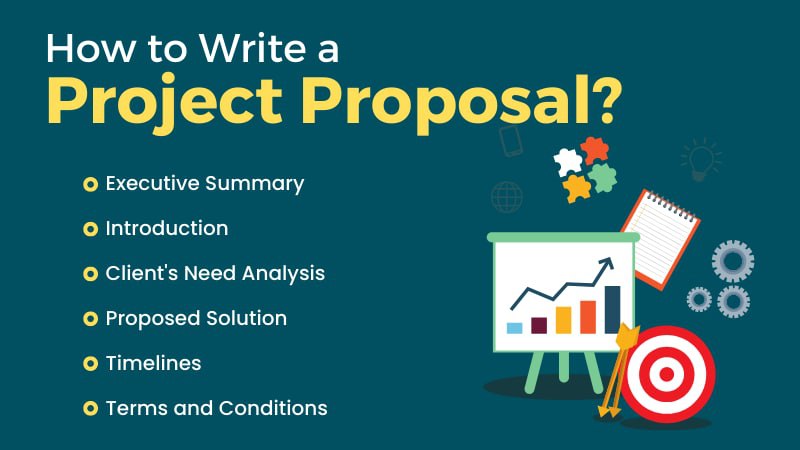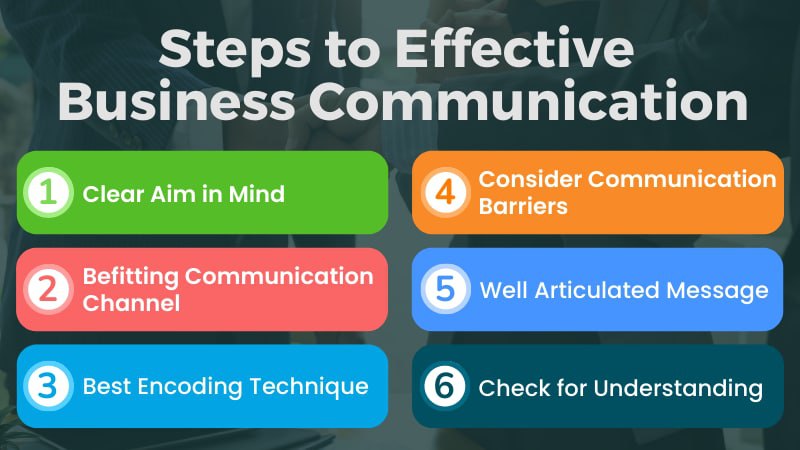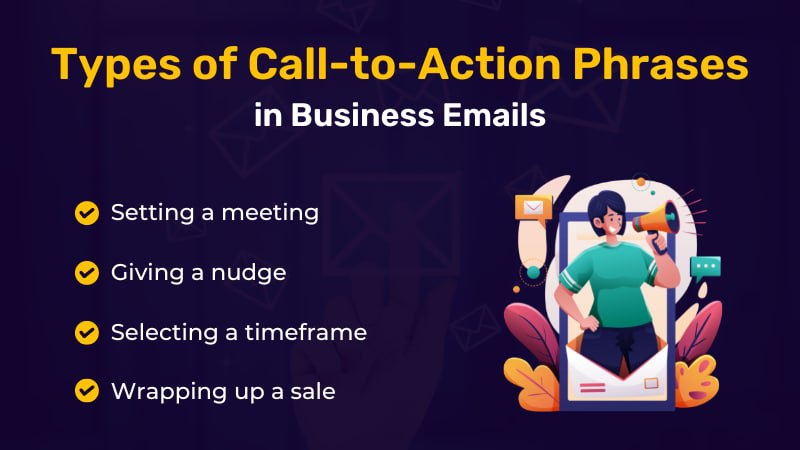12 Tips and Tricks to Write Formal Emails
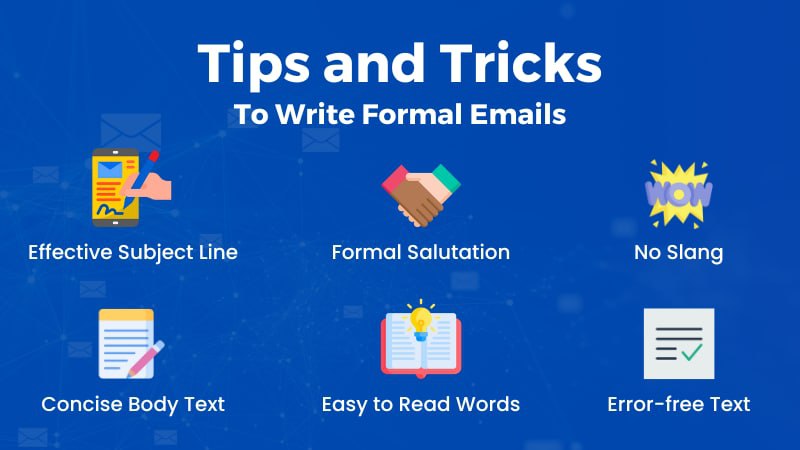
Companies and professionals always prefer using standard formal language and etiquette in email communications regarding business settings. There are several tricks to make emails formal with no loose ends.
Effective Subject Line
Subject lines are among the most crucial parts of formal emails that set the tone initially. It often exclusively depends on the subject line, how quickly the email will be read, or it will end up being ignored altogether.
|
Subject: Applying for the position of Content Writer (Rapid Attention) |
|
Subject: Yesterday’s Document (May Get Ignored) |
Standard Formal Salutation and Greeting
No point in overthinking the salutations and greetings to go on formal emails since standard openings are considered formal and professional. The traditional salutation uses “Dear” and “Mr./Ms/Mrs.” before the recipients’ surname. For greeting someone in a formal email, it is standard to start with something like “Hope this email finds you well.”
Dear Mr. Johnson, Hope this email finds you well… |
Concise Yet Complete Body Text
The body texts of emails are meant to be kept concise, but that does not mean you can slack on the completeness of the information disclosed or topics mentioned. Unnecessarily elaborate sentences are not to be used in formal emails, excluding unimportant words like adverbs, adjectives etc.
Easy to Read Vocabulary
The vocabulary used in formal emails must always be simple and easy to understand. The use of complex words takes away from the effectiveness of the communication sent across. For example, there’s no point in using heavy words like “Mundane” to showcase literary might when you can simply use “average.”
Don’t Use Slangs or Short Forms
Slangs, acronyms and abbreviations are frowned upon in formal professional settings because of their limitations when it comes to their user base. Some may not know what these mean and incomplete understandings are one of the main things to avoid in business communication.
X No Acronyms
X No Abbreviations
X No Initialism
X No Slangs
An Overall Grateful and Respectful Approach
Showing respect, consideration and gratefulness will always let you leave a positive mark in the minds of the people you are emailing to. “Thank you” for every little gesture and “Sorry” for every minor probable inconvenience will help you connect to the person on a personal level.
Charismatic Show of Personality
Formal emails are not a place to show one’s dramatic or quirky side, but being polite, witty and making friendly gestures in words will be great. It will show the personality of the email sender as a charismatic person without even trying hard.
Mention Back to Previous Collaboration
It’s always practical to remind the recipient of the email if the present topic was brought up in the past to pick up the conversation from where it was left off. It helps cut down repetition and keep the emails succinct without much effort. The expressions below can be used to mention prior collaborations -
- Regarding what we decided last night…
- Carrying on from where we left off last week…
Errorfree Text
It is monumental to double-check that the sent emails have no errors. A common spelling mistake may communicate insincerity, a grammatical mistake may display a lack of language skill or a wrong date may be considered a lack of focus.
Close With Appreciation
Closing the email with an appreciative tone, be it for simply spending time reading a long email, can leave the reader with a warm feeling and that always works in the favour of building healthy connections and lengthening existing relationships if not better them. The list of phrases below is used to show appreciation while closing an email -
- Thank You
- Best Regards
- Kind Regards
Company Footer or Signature
Professional emails are never entirely formal without the email sender's company logo or company signatures. Company footers often have the logo, complete contact information etc. and the senders’ signatures include professional designation and individual contact details etc.
Kind Regards Mark Daniels HR Manager JK Solutions Ltd. 58 Academy Street Bentley, CV9 7US Ph: +44077 4966 5359 |
Proofread and Edit Until Perfect
Since errors leave a sour impression on the recipients, proofreading and editing a few times to make sure there are no errors and incorrect information left is the last step before sending it off is always a great idea.
Grammar
Read More
- How to Use "Therefore" in Sentences Avoiding Common Mistakes
- How to Use "Whereas" with Examples and Avoid Common Mistakes
- When and How to Use "Thus" Correctly Without Common Mistakes
- How to Use "On the Contrary" Properly with Meaning and Examples
- When and How to Use "Either/Or" with Examples and Common Mistakes to Avoid
- How to Use "On the Other Hand" Effectively without Mistakes
- How to Use "Respectively" with Example and Common Errors to Avoid
- How and When to Use "Moreover" Without Mistakes
- How to Use "Likewise" in Sentences Based on Context & When not to Use
- When & How to Use "Although" in Sentences to Avoid Mistake